current communication using computers and the Internet hasbecome a necessity in part many people in this world. important data between countries or between companies can be sent via the Internet. but behind the ease of it, there are shortcomingsand weaknesses. namely the risk of important data we can be known by people who do not have the right, and therefore let's start from now to minimize the possibility of our data to know people in a way encrypt it using GnuPG on linux.
now lets start to generate a new key
1. open terminal
then type kleopatra if its not installed in your system try install use apt-get install kleopatra and waiting until finish installing. then type again kleopatra :
if application running with normal mode its like below:
now being to generate a new certificate with chose file >new certificate or ctrl+N then you will meet like below
then chose one of them chosen if you will generate a personal key chose create a personal key then click next
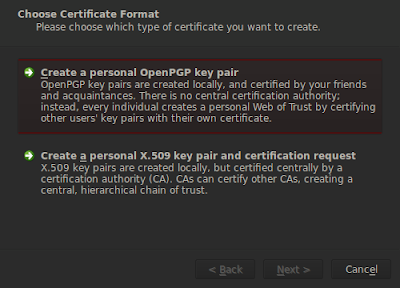
enter your reel name, email, and your comment for your public key. click next and you will found wizard like this below
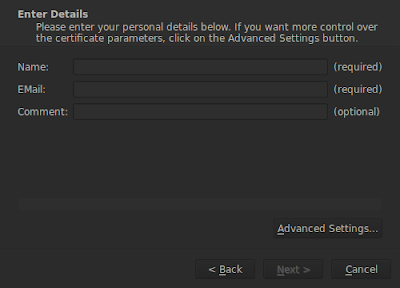
chose create Key and your certificate is being creating. while your key is being create do something like move your mouse to make this so fast
if finished you can send your certificate to your email then click finish. now create a passpharase go to certificate menu and chose change passphrase..enter your passpharese. after that send your key to server.
now you can find your friend id..
thanks



Tidak ada komentar:
Posting Komentar